Learn how to deposit properly. To make deposit you must first LOG IN your account at QQ288.com. Then under your username you will see the bank drop-down selection, select deposit. If you click it a pop up box will show the deposit options.

On the image below you can see 2 payment methods, Local Transfer and Payment Online.
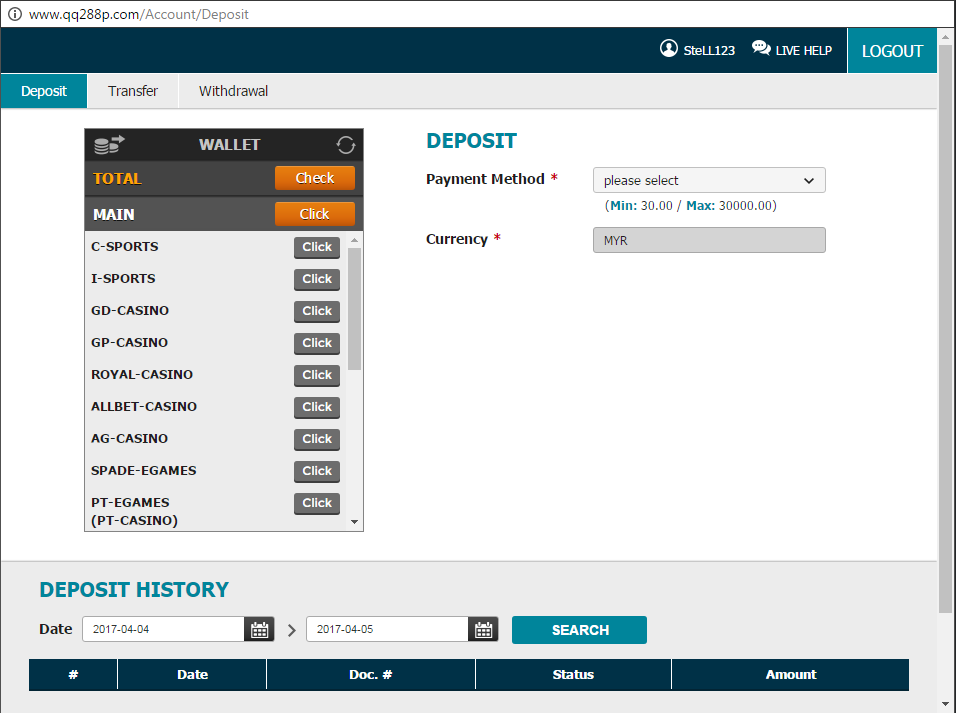
If you choose Local Transfer you will be prompted to fill up details about your account, select your Bank name then after that it will display your account name and account number, next provide the amount that you want to deposit. Click submit button if you’re done.
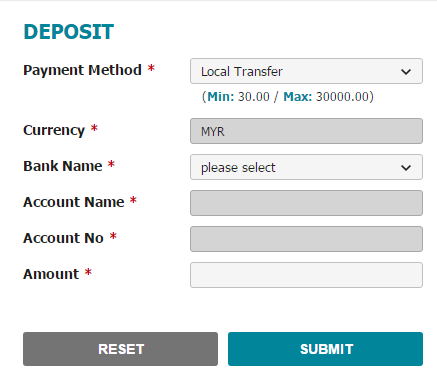
For Payment Online, select the bank from the drop-down selection and enter the amount that you want to deposit. Hit submit button once you are done.
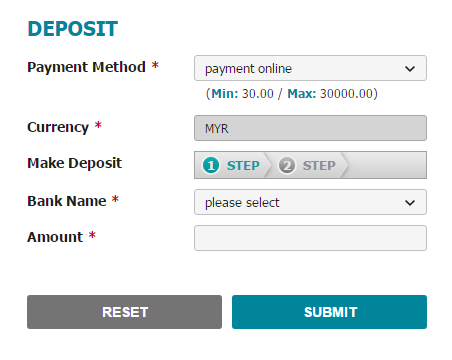
After that now you will only need to wait a few minutes for the transaction to be finished.